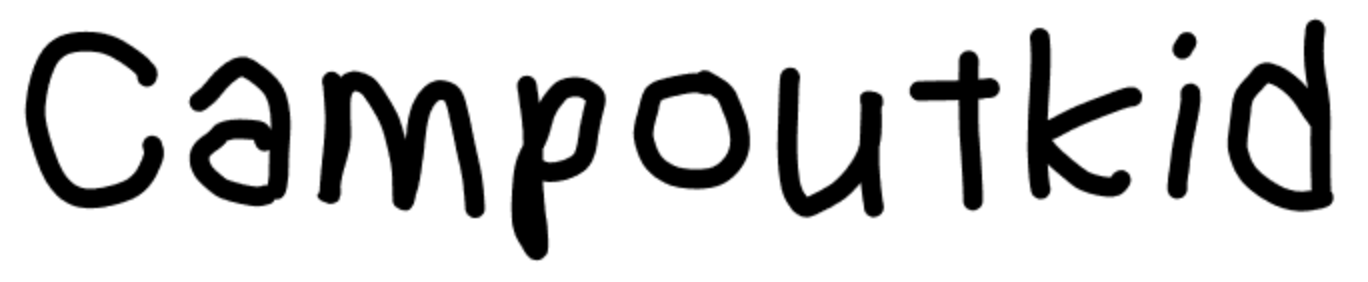I owe partition table doctor’s team just about everything. I have to begin by thanking them greatly for helping me recover my data. I ran into a problem with my operating system, and decided to reinstall the OS. Being in a rush, I accidentally deleted the partitions on my OS hard drive as well as the ones on my external drive as well.
I immediately looked at the drive and found that the load indicator was still at the same level. Also, I noticed that deleting the partition took a very short time. This told me one thing. My data was still on the drive. Now I had to figure out how to recover it.
After installing the OS, I decided to figure out how to get the data back. I installed my network card driver and then began searching the web for partition recovery software. I came across many freeware and others as well. For some reason none of the programs seemed to work. I then tried to troubleshoot the problem.
Well, if I deleted the partition, I needed a new one in order for my OS to be able to detect the external hard drive at all. I knew that the more data I wrote to the drive, the worse my chances of recovering everything back. But I thought, why not give it a try, as long as I don’t reformat the drive I should be okay. So I did. I created a new partition on the drive and tried to access the data. No Luck. So then I gave partition doctor a try. At first I was prompted with an error which stated I needed to use their fixboot utility. So I did. And within seconds I was able to browse through my old files again.
I am thinking of purchasing another drive to backup my backup (haha), but I think it’s not necessary now. I will probably do so in the future as I collect more data and as hard drive prices drop (price/GB). Words cannot explain how happy I was. Losing 2 years worth of pictures, videos, documents would have been heartbreaking.