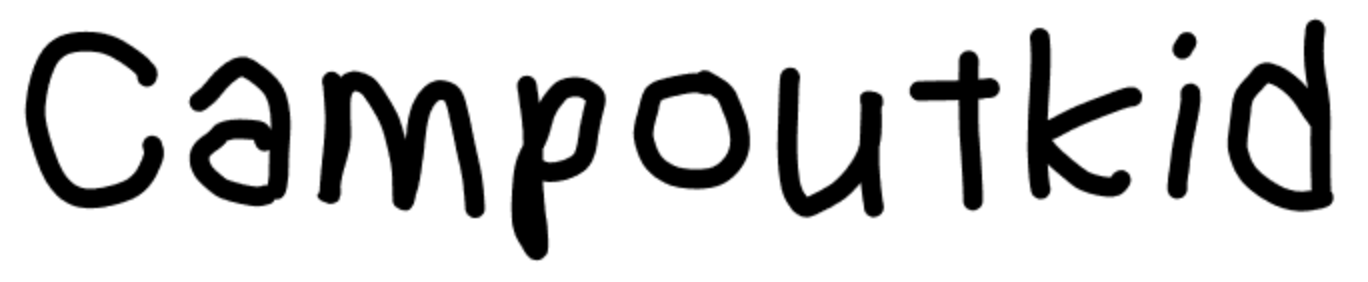I had spent my day off leaning about clustering a MySQL database. I had followed an amazing tutorial from DigitalOcean and read some official documentation from the MySQL Reference Manual. I began by setting up some new VMs on my Intel Nuc and started by configuring the NDB Cluster Management Client (VM 1), followed by two NDB Cluster nodes(VMs 2 & 3), and finally a MySQL Server and Client (VM 4). Ideally, a cluster should be setup using different hardware, but virtualization worked fine for practice.
The second technologically related thing I was working on was monitoring visitors which came to this site (pictured above). I had made a Reddit post which caught some attention, and therefore there was a steady stream of visitors coming to my site. It was interesting to track them and see where they were all coming from around the world as well as how long they stayed and which pages they visited. Technology is awesome!
Notes:
After setting up the cluster, in order to allow external hosts to connect to the SQL Nodes (running mysqld) it you need to comment “out the bind-address = 127.0.0.1” in both
/etc/mysql/my.cnf
and
/etc/mysql/mysql.conf.d/mysqld.cnf
on the SQL nodes (as per this post).
Then create a new user and grand them permission to connect:
mysql> CREATE USER 'administrator'@'localhost' IDENTIFIED BY 'some_pass';
mysql> GRANT ALL PRIVILEGES ON *.* TO 'administrator'@'localhost' WITH GRANT OPTION;
mysql> CREATE USER 'administrator'@'%' IDENTIFIED BY 'some_pass';
mysql> GRANT ALL PRIVILEGES ON *.* TO 'administrator'@'%' WITH GRANT OPTION;
Afterwards you will be able to connect from any host with with:
mysql --host 192.168.0.214 --user administrator --port 3306 -p
In the evening Tania and I tried out a new restaurant in our neighborhood. It’s called The Queensboro and is located right across the street from the Junior High School I attended. The place is really nice and the food tastes great!