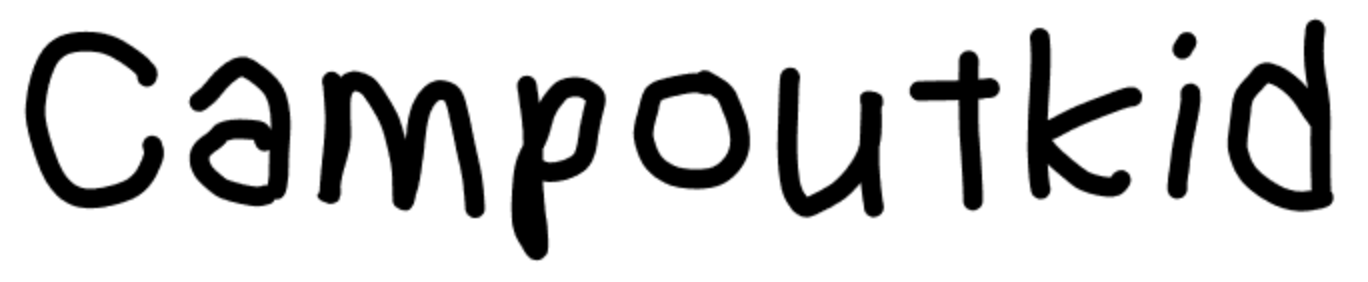I’m sitting at home trying to transfer some files onto My Western Digital My Cloud Ex2100 (my upgrade from the my Book Studio II) and encounter an error. Maybe this was because I was transferring the files from my laptop to the NAS via Wi-fi, but the transfer froze and wouldn’t move. My first thought was to restart the NAS. I held the power button but nothing happened. The unit didn’t want to reboot. I also tried logging into the web panel to restart the unit but no luck there either.
My next thought was probably the mistake. I decided to pull the power cord right out of the unit. I knew this would power the unit down, but I didn’t expect what happened next to unfold.
I plugged the thing back in and the unit turned itself on. Everything seemed normal until two red hard drive lights turned on. I referred to the manual and was scared to find out that this was not normal at all. The manual had different cases of indicator light status’ and this just wasn’t one of them. Out of fear I contacted Western Digital and the support team was very helpful.
I was told to try and power cycle the unit again from the web panel. I did so and luckily everything booted back up normally.
I knew I hadn’t lost my files, because even if the unit failed I knew my drives would still have the info on them. I just didn’t want to go through the process of placing the drives into a new unit (Via RMA under warranty). I plan to prevent such situations again by purchasing an external HDD which I can back up all the the important files to.