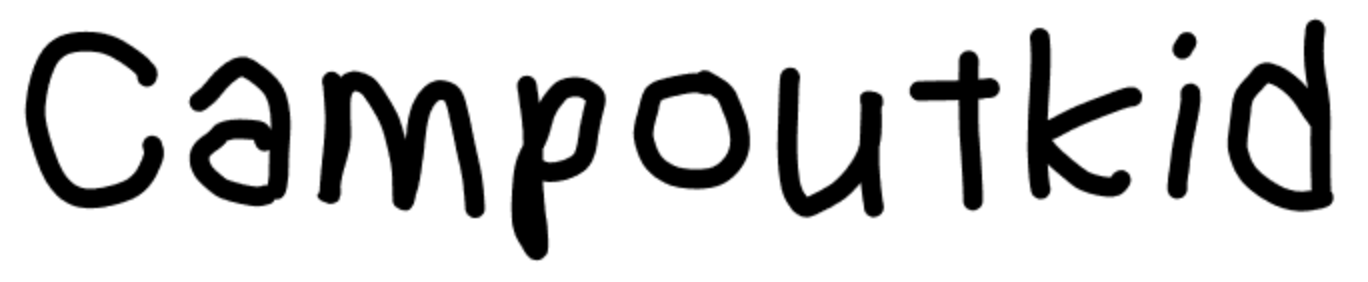After recently updating by laptop’s HDD to a Samsung V-Nand SSD 860 EVO I had a HDD laying around needing to be re-purposed. I had a home server some years ago which this blog was run from, but I resorted to using namecheap as I didn’t need to run my full fledged desktop all day long just to host a simple blog. I decided I would get the Intel NUC as a side project. I want to learn new technologies. Specifically containers, virtualization and some networking. I feel the NUC is a great starting point. It is small, quiet and uses around 20 Watts on average. This is a lot better than 100s of watts from a full fledged desktop.
I’ll start of configuring the box with a static internal IP address. Then I will try to run Openstack to leverage virtualization. I’ll use one of the VMs as a webserver, the remaining VMs will be used for trials and learning new tech. I might even run my bitcoin miner on one VM as well 😉
Configuring a static IP address
Looks like the old dog has learned a new trick. Back when I had a home web server static IP addresses were configured through /etc/network/interfaces, but now there is a new netplan standard. To configure a static IP in Ubuntu 18.04 you need to edit /etc/netplan/01-netcfg.yaml. Updating the file allows you to disable DHCP (the protocol for dynamically assigning IP addresses). This is important to ensure that the NUC has a static (predictable) IP address within my home network. In addition I needed to set the IP address of the NUC to 192.168.0/20. My router is accessible through 192.168.0.1 so that will be my default gateway (also configurable through the file).
After editing the file and saving my changing I needed to run the following: sudo netplan apply. To ensure my configuration was correct I reboot the box and was able to connect to it via the new static ip (192.168.0.1).