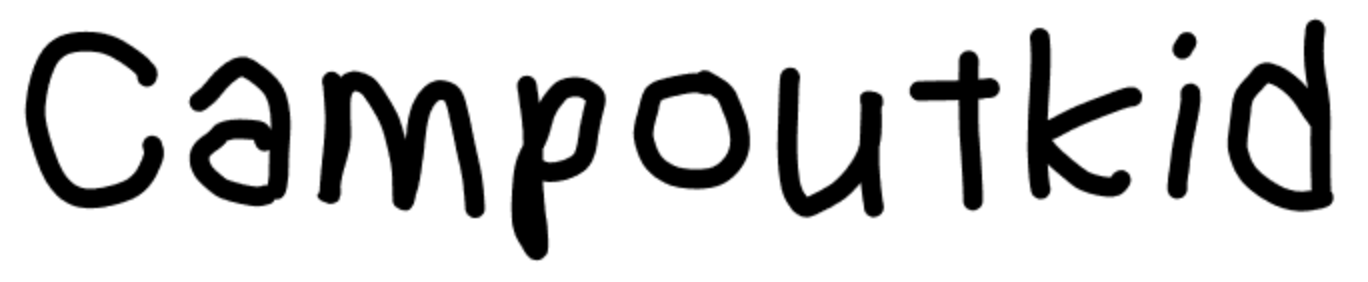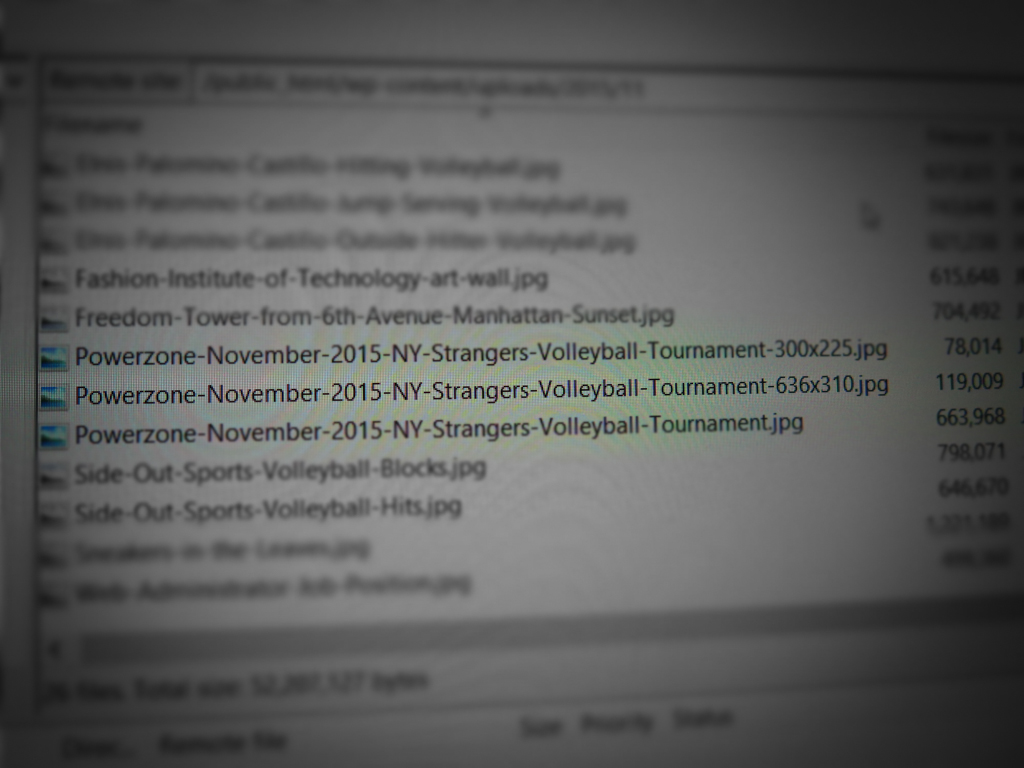Sometimes WordPress works the way you plan and other times it throws some curveballs. With all the black Friday deals going around, I decided to join in on the savings and purchase a web hosting plan. I transferred some of my domains to this new hosts (one of them being this blog). Installing or configuring anything needs work. I had to alter the theme a bit, and tweak some things to work the way I liked them.
Prior to purchasing the web hosting plan I was hosting my sites on a private web server. I had control over how everything worked, but was a bit disappointing with the transfer speeds of the website. With the private server I was comfortable controlling and changing things, but with this new hosts a few things took some time to configure. One of these things was making sure WordPress was not flooding my server with resized image thumbnails. So basically, WordPress sometimes resizes images you upload. This is because it uses them throughout the website for different things. What I learned today is that not only does wordpress upload resized images, but the themes and plugins can sometimes create resized images as well to upload the into your wp-uploads folder.
One of the culprits was a plugin named Sharaholic. Sharaholic is a plugin which allows for placement of “Share” buttons within your posts. For some reason Shareaholic was responsible for the 300×225.jpg image being created. The second bad boy was my WordPress theme. It was creating the 636×310.jpg image (I am not even sure what it used it for). I don’t mind these extra images that much, but if you start to consider that for every image uploaded there are another 2 unnecessary images created then this begins to create an issue. I disabled Sharaholic and commented out some code in the functions.php file of my WordPress theme and everything worked fine.